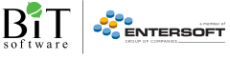-

Reduction of stock and storage costs

Reduction in required storage space

Improved customer service and customer order execution

Reduced transportation costs through whole cargo capability

Reduction in losses due to product devaluation

Reduced workload at the warehouse

Improved cooperation among company departments

Capacity to investigate extreme circumstance scenarios (what-if-analysis)
-
From accurate predictions to on-time deliveries
The Inventory Planning system predicts future demand and automatically creates the central warehouse stock replenishment plan, with visible results in reducing inventories, avoiding shortages and improving customer service. It can address the needs of any business, regardless of item type, business type and scope, and storage policy. It leads to better planning of purchases and provides tools to identify future problems in order to avoid both overstocking and stockouts during the execution of orders.
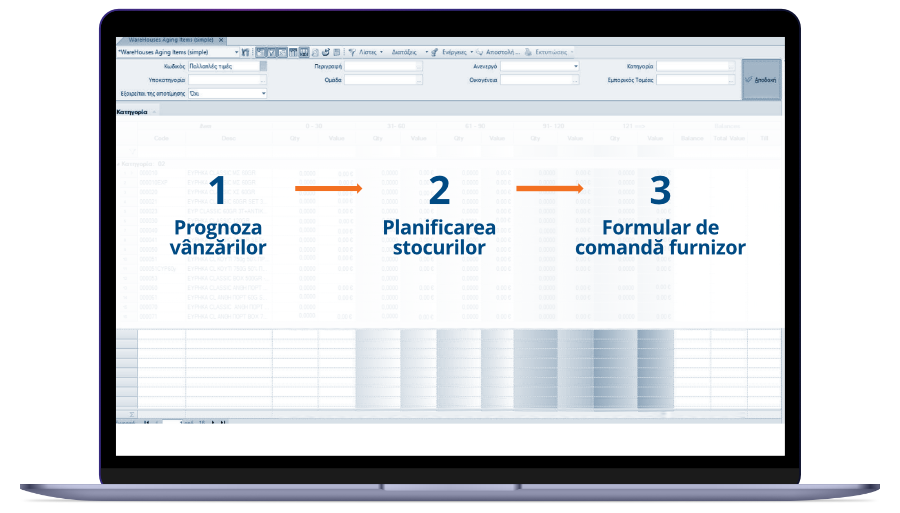
Sales Forecast
Forecasting the future sales of the company items constitutes the foundation of correct inventory planning and control.
By using statistical forecasting algorithms, which adapt automatically to the seasonal behavioural patterns and trends of the company items (self-adaptive forecasting methods), the system analyses the past time series of each item's sales and chooses the best forecast method for each item separately, without requiring any intervention or parameter adjustment by the user.
The forecast algorithm calculates the seasonality pattern and the trend of sales and removes any “noise” existing in the data that is due to circumstantial factors. It also compares the item's seasonality with the seasonality of the statistical group, in which the item belongs to and performs the necessary corrections. The result of this process is the forecast of sales for the subsequent time periods, such as, e.g., during the next 28 days, the next 24 weeks, or the next 12 months.
The following relevant functions are integrated into the forecast process:
Transfer of historical data. Automatic import of sales data from the ERP system.
Historical data adjustment. Ability to intervene in the historical data for specific exceptional situations or past marketing actions that alter the picture of "normal sales behaviour".
Adjustment of forecast results. Ability to intervene in the projected sales data generated by the system, to take advantage of possible additional information coming from the market or to include possible promotional activities planned by the company's marketing department.
Prorating Process. This function automatically converts item sales (quantity) from forecasting time unit (e.g. month) into inventory planning time unit (e.g. week), which follows as a process.
Inventory Planning
The procedures of inventory planning and purchase orders creation is based on the model of "Time Phased Planning", which has been implemented in MRP and MRP II systems (Material Requirements and Manufacture Resource Planning).
The user selects an item or group of items according to various criteria and creates a replenishment plan for the time horizon for which he wishes to carry out the stock analysis and calculate the purchase orders.
After the calculation is performed, the results are presented in a stock scheduling spreadsheet that shows the overall view of the evolution of stock, purchases and production orders, over time, as well as various related information such as: Projected demand per period, expected deliveries, proposed orders to suppliers, proposed arrivals of orders from suppliers, quantity of projected stock, projected stock coverage over time periods, projected stock coverage in periods, safety stock per period, etc.
Purchase Order Form
The system creates the Purchase Order Documents and forwards them to the suppliers, with the quantities and the order types. It also marks the items that have to be ordered by an expediting procedure in order to avoid future shortages or stockouts.
Plan of Receipts
Based on the replenishment plan, the user may create the reception plan, according to which the user can obtain an overall picture of the evolution of receipts over time.
Whole Cargo Creation
One of the most impressive features of Inventory Planning is that it enables the user to form whole order cargoes to the suppliers which results in decreased transportation costs. Whole cargoes may be whole trucks, containers, train cars, etc. Formation of whole cargoes is achieved by transferring item quantities from adjacent time periods or by increasing or decreasing the quantities formed by the stock planning scheme.
Simulation and Sensitivity Analysis
The ability to fully monitor the evolution of the stock over time, with the presentation of the future picture of the available stock and the related figures, allows the diagnosis of imminent future problems such as inadequacy of the storage system, liquidity problems, etc., while it makes it possible to estimate the upcoming workload in the warehouse and the calculation of insurance premiums, based on the level of expected projected stocks in the future.
Sales Budget Creation
The system provides the ability to create a sales budget by transforming the sales forecast into a budget sheet.
ABC Analysis
Inventory Planning enables the user to perform an ABC analysis for all SKUs or a group of SKUs as well as for a specific time period. The analysis may be based on value or quantity, by selecting the measurement unit that the user desires, such as piece, carton, pallet, etc.
Item Abolition - Replacement
The system enables the user to abolish an item and to create a new item, that automatically inherits the historical pattern of the abolished SKU, so that it is able to forecast sales.